
Why worry about which type of radio is best for emergency and prepper use, when you can have them all at once? In one radio! Turn your walkie talkie into a super SHTF survival radio with HAM-FRS-GMRS-MURS-MARINE-WEATHER-BUSINESS channels. The secret is in the programming.
UPDATE November 2013 : A new updated programming file is available! 98 channels of VHF & UHF HAM GMRS FRS MURS with increased Marine and PMR frequencies, click here. – RadioMaster
In an emergency, you may need to communicate with others on the channels…

…they have in their radios. Are they using an FRS radio? Or is it MURS or GMRS? Or are they on HAM? Whatever it is, you are now prepared with all those channels in your radio. Just dial them up and talk.
A Prepper SHTF Survival Comms frequency file for programming VHF-UHF handheld transceivers (VHF-UHF HT) is provided here. This file turns your HT into a wonderful HAM-FRS-GMRS-MURS-MARINE-WEATHER-BUSINESS radio.
The original source of this article is the RadioMaster Reports blog.
Many small inexpensive HTs are sold without suitable default programming. To use these radios, as well as similar Ham radios, it is necessary to either program them manually using the keypad, or to use software to load the desired channel frequencies into the radios.

For example, the Chirp software is convenient and popular.
The downloadable file we provide here can be opened in Chirp, and modified if necessary to add some of your own frequency channels. Then use a USB-to-Radio cable to load the file into your HT.
 DOWNLOAD
DOWNLOAD
HT VHF UHF CSV FILE WITH HAM-FRS-PMR-GMRS-MURS-MARINE-WEATHER-BUSINESS CHANNELS
This CSV file and its companion printable list contains a variety of useful frequencies for the Emcomm Operator, Prepper, Survivalist, or Disaster Preparedness Communicator.
PRINTABLE FREQUENCY CHART:
Then open it in Chirp.

As a starting point, the CSV file and its companion printable list contains a variety of useful frequencies for the Prepper and Survivalist. To begin with, all FRS, GMRS, and MURS channels are programmed (both with and without the most common PL tone squelch). Highly recommended Prepper and SHTF Survival channels, well-known Prepper organizations’ calling channels, Marine, along with Ham radio 2 meter simplex channels are included. Weather and Aircraft Distress channels are provided for receive-only purposes. For easier use, each channel has a corresponding abbreviated Channel Name that can be displayed instead of the frequency, selectable in some types of radios. You may need to unlock your radio for full spectrum transmit. YMMV.
Simple hack. Turn your HT into a HAM FRS GMRS MURS Marine Business Survivalist Prepper SHTF radio.
Definition
HACK [hak] noun
1. A modification to electronic equipment or computer programming that enables or explores expanded features or makes changes not originally intended in the original design.
2. Undocumented changes.
3. A mod.
4. A user adaptation or change to the design of a product or configuration of personal gear.
5. A fun project to re-purpose a machine or program, to update it, or to make it perform better.
6. Illegal or unauthorized access via electronic means.
7. A computer program or file created for enjoyment or to explore limitations and capabilities.
8. A method of circumventing security or access procedures.
9. A technique of electronics or computer programming that gets around established rules, laws, or regulations.

Disclaimer: Content provided in RadioMaster Reports is included for the sole purpose of providing educational information on a passive basis. This information may be useful to the public in the event of emergencies or disaster recovery, especially when normal techniques are not an available option. Users of this educational information are solely responsible for their actions.
©2013 RadioMaster Reports








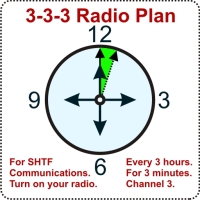






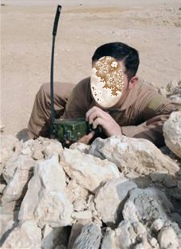
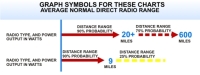



I recomend you use the antonated version of the chineses radio project UV5R documentation from miklor.com its more up to date. The chinese radio documentation project has some what died.
Click to access uv-5r_v1.0-annotated_by_KC9HI.pdf
Thank you Yoshiko. We have updated the article to include the link you provided.
-RadioMaster Reports
I tried the chirp software and although everything seesms to work, I have one annoying little issue.
I have a Baofeng UV5R and despite being cheap Chinese radios, they are actually pretty good, Anyhow, I can program my radio to receive GMRS I cannot get my UV5R to transmit to my GMRS handheld, tried every known configuration and cant seem to get it to work both ways….any ideas
to Sean Kovacs –
When communicating using GMRS (or other FM channels) it is necessary for either the squelch of both radios to match the same Privacy Code or PL Tone, or both must be set to Carrier Squelch (No Privacy Code or No PL Tone).
It is necessary to use a GMRS Simplex channel (a channel without + offset for transmit frequency) The GMRS repeater channels (channels with + 5.0 MHz split or duplex frequency offset) are not useful for communication unless you can both access a nearby open GMRS repeater. Another problem with some GMRS radios, is that they use a different channel number system than the common “Motorola” channel numbers listed. Please see the channel frequency conversion chart of GMRS here:
http://en.wikipedia.org/wiki/General_Mobile_Radio_Service#Frequency_chart
—
Most of these channels on this list are “open” frequencies meaning you don’t need a license. GMRS does require a license. — The FRS/GRMS “family” radios people get right now at bass pro shops and the like they really don’t enforce, usually.
Beautiful thing…you don’t need a license to listen…only to TX
Other than that…excellent list! Thanks
Good radio info here for people on GMRS / FRS and HAM.
Am I mistaken, or would it make more sense to NOT program a TX PL tone for the simplex frequencies?
In an emergency situation, anyone monitoring the frequencies would not be using a receive PL tone for fear of not hearing people in distress that aren’t transmitting the particular PL tone that is being monitored.
Without a PL receive tone set, the person monitoring would receive all transmissions regardless of the TX tone of the calling party.
Is my logic flawed? Please reply with your thoughts.
Yes, we agree, your logic is flawed 🙂
By transmitting the most common PL tone, it increases the chance of another radio copying your transmission, if they are using PL receive (PL on). If they are using carrier squelch receive (PL off), they can receive you the same, whether you are transmitting PL or not.
Try it.
Jared, do you live in Meriden?
Negative.
I understand how CTCSS works and I get what you mean that it increases your chances of being heard. I was thinking more from the perspective of the rescuer. If the SHTF, the responsible thing to do as a potential rescuer would be to use carrier squelch. If little Timmy is cornered by a zombie and his dad had set all their FRS radios to Tx and Rx PL 173.8 so they didn’t have to hear the neighbor girls talking about unicorns, the only way I can swoop in with my aluminum softball bat is if I’m using the same Rx tone or carrier squelch.
67.0 May be the most common tone, but people are inevitably going to use other ones. Timmy may not know what a PL tone is or how to change it. So for his sake and the joy I will get from bashing in the heads of the undead, I will use carrier squelch by default, and only CTCSS when necessary.
You are missing the point. With programmable radios, it is possible to transmit with a PL tone while receiving carrier squelch.
Haha. I understand that. I have a Baofeng that I use for amateur radio, mostly 2m repeaters. Tx PL, no Rx PL.
I get what your saying, I just question the “most common PL tone”. How was that determined?
Please don’t think I’m just trying to be argumentative or difficult.
FRS bubble pack radios are default set to FRS channel 1 and Privacy Tone 1 (PL 67Hz) by manufacturers (although some manufacturers set Privacy Tone to “OFF” by default). Very few FRS users ever get past the default settings. Many FRS bubble pack radios go back to default settings after changing batteries or recharging dead batteries. So, about 90% of all FRS radios ever made are set to default.
Very good point. I think my problem is that I’m not one of those “default settings” people. I’m sure you get what I mean. I often overlook the fact that the average person would take it out of the pack, mash the PTT and if the other one picks it up…”It works!” I’m just not wired that way.
Thanks for having a normal conversion on the internet. Look, we didn’t even have to call each other names or attack each other’s intelligence! Take it easy.
Yes, how true!
Remember when you would visit friends in the old days, and notice that most VCRs (Video Cassette Recorder) used to flash 12:00 on the display? That was, of course, because the default time had either not been set, or lost its memory in a power glitch. The owner forgot how to program it and lost the instructions.
FRS Channel 1 and Privacy Tone 1 (PL Tone 67Hz) is the bubble pack radio equivalent to VCR time 12:00 🙂
Hi, I need your help. Trying to upload your freq file on to my Baofeng UV-5R, BUT the Chirp program will not “Trans to Radio”. It will download FROM the radio. I see your columns heading are different from the radios columns. Would that make a difference? And it has columns your list doesn’t have. I’m obviously new at this so ANY help would be greatly appreciated. Thanks, Steve
Steve, if I understand the problem you are having, it seems like maybe you are trying to send the .csv file directly to the radio. The radio is expecting an image file. The general instructions are: download the image from the radio, import the .csv file into the image, upload the image to the radio. The file you got from this website is a general list of information that isn’t specific to any model of radio. Therefore, you have to import it into the image (which CHIRP downloaded from your radio and is specific to firmware version on the radio), and then send that back to the radio.
I hope this makes sense. Check CHIRP’s beginner’s guide for more detailed instructions. Here is the link. http://chirp.danplanet.com/projects/chirp/wiki/Beginners_Guide
Follow steps 1-3 under “Basic Procedure for Programming”, and during step 2, you will jump down to “Importing From Another File” under “Other Operations”.
Good luck.
Yes i finally got it uploaded. Thks. I do have a question about the Tone. It defaulted to None and shows 88.5. Do i need to change it to Tone and 67?
I think that the most confusing thing is PL tone or ctcss or DCS. In survival mode is better to NOT have any of this. I think that in case of PMR, FRS or whatever family service the manufacturer gone too far by all this. We will need reliable simplex and that’s it.
Howdy. I’m new to all of this, but I have a question. I got past the driver issues with my cheap cable, figured out the “why doesn’t the csv upload to my radio” issue, and got my Baofeng programmed. But it skipped the weather NOAA channels. Why?
The UHF 446 ham simplex frequencies are wrong:
441.0000 National Digital Calling Frequency
441.5000 Simplex Digital
446.0000 National FM Calling Frequency
446.5000 Simplex Digital
All the RadioMaster Reports channel frequencies are correct. Thanks for posting, but the ham radio digital calling frequencies you mention are not standard FM. They are of little use to 99% of the survivalist SHTF preppers using standard FM dual-band HTs, so digital channels are purposely not in this list.
PMR 446 Digital FDMA:
1 446.103125
2 446.109375
3 446.115625
4 446.121875
5 446.128125
6 446.134375
7 446.140625
8 446.146875
9 446.153125
10 446.159375
11 446.165625
12 446.171875
13 446.178125
14 446.184375
15 446.190625
16 446.196875
Thanks for posting. Everyone loves channel lists 🙂 PMR 446 radio and European Survivalist SHTF Prepper channels are covered in a separate RadioMaster Reports article. CLICK
PMR 446 Digital TDMA:
1 446.10625
2 446.11875
3 446.13125
4 446.14375
5 446.15625
6 446.16875
7 446.18125
8 446.19375
The download link is not working for the CSV…
Please post an update download link for the CSV.
Arent all the FRS GMRS channels now just GMRS channels?
The download link isn’t working anymore. Does anyone have this file?
Thanks for the frequency listing.